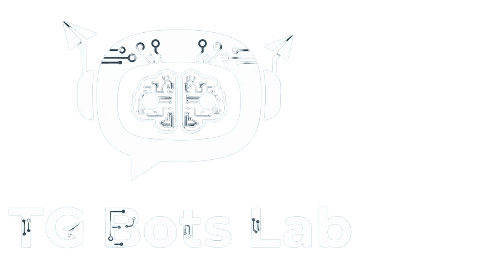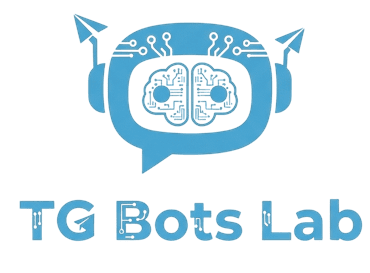🪙 How to Connect Coinbase to Your Bot
Start accepting cryptocurrency payments with Coinbase Commerce. Just follow these steps to connect in Test Mode or Live Mode.
🔧 Test Mode (For Testing Payments)
Go to commerce.coinbase.com and sign up or log in.
Navigate to Settings → API Keys.
Generate a Test API Key (enable “Test Mode” toggle).
Open our Admin Panel → Payment Integrations → Select Coinbase.
Paste the Test API Key and save. You’re now in test mode!
💰 Live Mode Setup (For Real Payments)
In your Stripe dashboard, turn OFF “View test data” to access live keys.
Copy your Live Publishable Key and Live Secret Key.
Open our Admin Panel → Payment Integrations → Select Stripe.
Paste your live keys and save. Stripe is now connected in live mode!