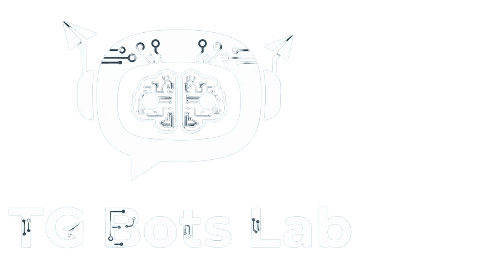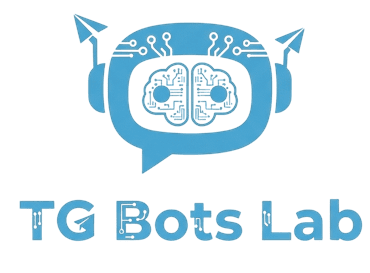🪙 How to Connect CoinPayments to Your Bot
Accept crypto payments with CoinPayments by following these quick steps. You can start in Test Mode or Live Mode.
🔧 Test Mode (Sandbox Setup)
Go to www.coinpayments.net and log into your account.
Navigate to Account → API Keys.
Generate a new Public Key and Private Key (or use existing test keys).
Open our Admin Panel → Go to Payment Integrations → Select CoinPayments.
Paste your test keys and save. Your bot is now in test mode.
💰 Live Mode (For Real Payments)
Go to commerce.coinbase.com → Settings → API Keys.
Disable “Test Mode” and generate a Live API Key.
Copy your Live API Key.
Open our Admin Panel → Payment Integrations → Select Coinbase.
Paste your live key and save. You’re ready to accept real crypto payments!