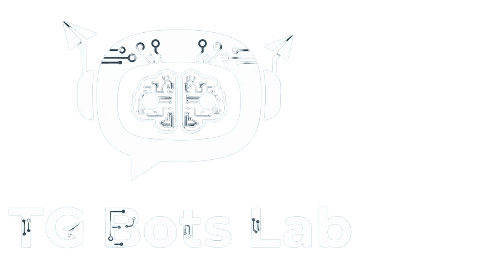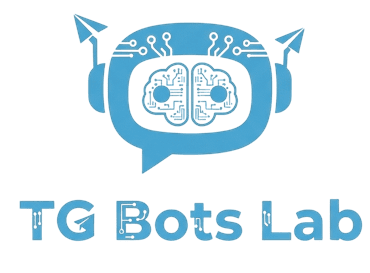💳 How to Connect Stripe to Your Bot
Easily integrate Stripe to start receiving payments from your users. Follow the steps below to connect in Test Mode or Live Mode.
🔧 Test Mode Setup (For Testing)
Login to your Stripe account at dashboard.stripe.com.
Go to Developers → API keys (toggle “View test data” ON).
Copy your Publishable Key and Secret Key (test keys).
Open our Admin Panel → Go to Payment Integrations → Select Stripe.
Paste your test keys and save. Stripe is now connected in test mode!
💰 Live Mode Setup (For Real Payments)
In your Stripe dashboard, turn OFF “View test data” to access live keys.
Copy your Live Publishable Key and Live Secret Key.
Open our Admin Panel → Payment Integrations → Select Stripe.
Paste your live keys and save. Stripe is now connected in live mode!